Before sending your mined CORE to your MetaMask wallet, there are some safety precautions that everyone using the Core DAO platform for mining needs to remember. The following safety advice may help you keep your CORE in your MetaMask wallet safe and secure:
- Since MetaMask is a non-custodial wallet, there is no need for a KYC or email. Do not enter your 12keyphrase (Passphrase) or PrivateKey by clicking on phishing links to safeguard your MetaMask wallet from scams and possible hacking.
- Make sure the links are official if you participate in airdrops that require connecting your MetaMask wallet. Additionally, after transactions, try to detach wallet from the website.
- You bear complete responsibility for ensuring the security of your belongings when using MetaMask. Protecting your passphrase and private key should be your first priority because losing either of them simply means that you have lost the specific wallet and all of the assets contained within, and nobody—not even the MetaMask support team—can assist you in recovering it.
- Additionally, the MetaMask support WON’T ever offer you a random phishing link via private message or pretend to be able to help someone on social media.
- By recording them in your own offline journal as well as a secure online cloud storage, you can keep your MetaMask key phrase and Private Key safe. Screenshots of your keys are dangerous and not advised since you can get unfortunate and download phishing apps that trick your gallery.
Few users are aware of how to obtain their PrivateKey on MetaMask. Here’s how to do it:
1. Open MetaMask,
2. go to Settings
3. Click on Security & Privacy,
4. Find Passphrase and PrivateKey, and save them safely.
Note: You can only use your MetaMask PrivateKey with a certain account or address. In this case, if you change your device, you can still get access to your previous/exact address by inputing your Passphrase and importing PrivateKey.
Source: mentorslinks.com
Sign Up For Daily Newsletter
Be keep up! Get the latest breaking news delivered straight to your inbox.
[mc4wp_form]
By signing up, you agree to our Terms of Use and acknowledge the data practices in our Privacy Policy. You may unsubscribe at any time.










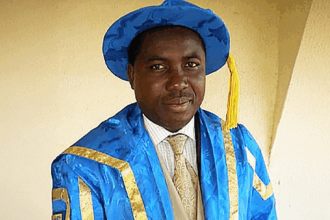


Thanks for the helpful safety tips, they’re definitely worth considering after transferring funds to my MetaMask Wallet!