Before we dive into the step-by-step guide on how to log into your Sidra Bank account online, let’s take a moment to understand the significance of this innovative crypto project. Sidra Bank is not just another digital currency platform; it has a unique vision of creating digital assets that adhere to the principles of Sharia laws.
For those unfamiliar with Sharia laws, they are a set of Islamic principles that govern various aspects of life, including finance and business transactions. Sidra Bank aims to provide a safe and compliant platform for individuals who want to engage in cryptocurrency transactions while adhering to their religious beliefs.
Now, let’s get down to the nitty-gritty of logging into your Sidra Bank account online. The process is straightforward and user-friendly, ensuring that even those new to the world of cryptocurrency can easily access their account.
The first step is to open your preferred web browser and navigate to the Sidra Bank website. Once you’re on the homepage, you’ll notice a login button prominently displayed. Click on this button to proceed to the login page as shown in the picture below;
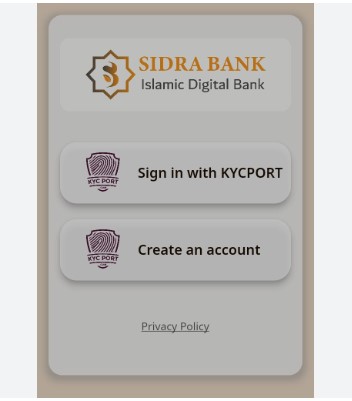
On the login page, you’ll be prompted to login through the KYC port or to create a new account but for the purpose of this post lets use the KYC port, then now you can enter your username and password. It’s crucial to ensure that you enter this information correctly to avoid any login issues. If you’re a new user, you’ll need to click on the “Create an Account” button to create an account. The registration process is quick and straightforward, requiring you to provide some basic personal information.
Once you’ve entered your login credentials, click on the “Login” button to proceed. If your username and password are correct, you’ll be granted access to your Sidra Bank account dashboard. Here, you’ll find a comprehensive overview of your account, including your current balance, recent transactions, and any pending actions.
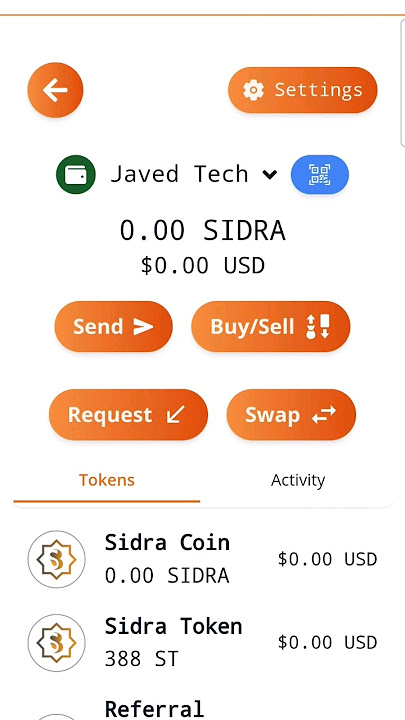
Now that you’re logged into your Sidra Bank account, you can explore the various features and services offered. Whether you want to buy or sell digital assets, monitor market trends, or simply manage your portfolio, Sidra Bank provides a user-friendly interface and a range of tools to assist you. Although most of the decentralized services are yet to be available as the token is yet to be listed on any exchanges (CEX or DEX).
Prerequisites
Before we dive into the steps, make sure you have the following:
- An existing Sidra Bank account
- Your email address associated with your account
- Your account password
- A stable internet connection
- A mobile phone
- The latest version of the Sidra Bank mobile app or access to the Sidra Chain mainnet.
Having a stable internet connection is crucial to ensure a smooth and uninterrupted banking experience. It allows you to securely access your account information, make transactions, and communicate with the bank’s customer support if needed.
Additionally, you will need a computer or a mobile device to access your Sidra Bank account. The platform offers a user-friendly mobile app that can be downloaded from the App Store or Google Play Store. Alternatively, you can also access your account through the Sidra Bank website using a web browser like chrome.
Make sure to update to the latest version of the Sidra Bank mobile app installed on your device or access the website using a compatible web browser. This ensures that you have access to all the latest features and security updates provided by the platform.
Oka, Now that you have all the prerequisites in place, let’s move on to the steps required to access your Sidra Bank account.
Steps
Step 1: Visit the Sidra Bank Website
To begin, open your preferred web browser and type in the address bar: www.minesidra.com and press enter.
Step 2: Find the Login Area
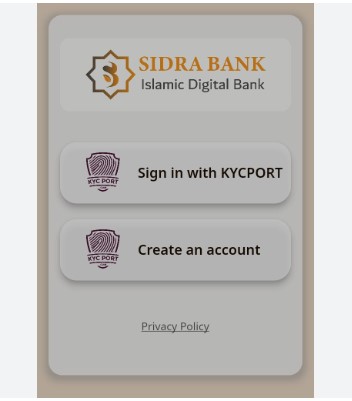
Look for a button or link labeled “Login,” “Sign In,” or “Access My Account.” This is typically located in the top-right corner of the website.
Step 3: Enter Your Credentials
In the designated fields, enter the email address you used to register your Sidra Bank account. Carefully enter your password in the password field.
Step 4: Forgot Your Password?
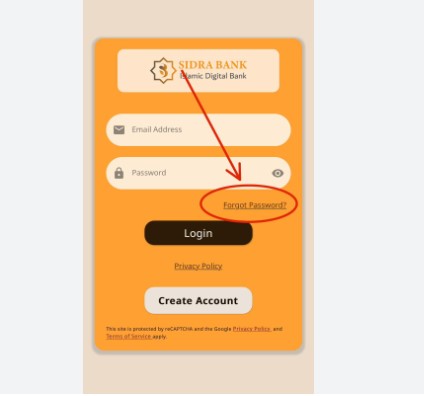
If you can’t remember your password, don’t worry. Simply click the “Forgot Password” link usually located below the login fields as shown in the picture above. Follow the instructions provided to reset your password.
Step 5: Click the Login Button
Once you’ve entered your credentials, click the button labeled “Login” or “Sign In” to proceed.
After clicking the login button, the website will verify your credentials and if they are correct, you will be granted access to your Sidra Bank account. If your credentials are incorrect, you may receive an error message prompting you to re-enter the correct information. It is important to ensure that you enter your email address and password accurately to avoid any login issues.
Once logged in, you will have access to various features and services provided by Sidra Bank. These may include viewing your account balance, making transactions, managing your personal information, and accessing customer support. It is important to navigate through the website carefully and familiarize yourself with the different sections and options available to you.
If you encounter any difficulties during the login process or while using the website, you can reach out to Sidra Bank’s customer support team for assistance. They will be able to guide you through any issues or queries you may have, ensuring a smooth and convenient banking experience.
Successful Login
Upon successful login, you will be redirected to your Sidra Bank account dashboard. From there, you can:
- View your account balances: Get an overview of all your accounts, including checking, savings, and investment accounts. You can see the current balance of each account and easily track your financial progress.
- Check transaction history: Access a detailed record of all your transactions, including transfers, and payments. This allows you to review your mining activity and identify any discrepancies or unauthorized transactions.
- Manage your account settings: Customize or update your personal information, such as contact details or mailing address. You can also set up account alerts to receive notifications about specific account activities, such as low balances or large transactions.
Important Notes
Here are a few important notes to keep in mind when accessing your Sidra Bank account online:
Security
Ensure that you are logging in from the official Sidra Bank website to protect your information. Look for the website’s security certificate, indicated by a padlock icon in the address bar. This certificate confirms that the website has been verified and is secure for transmitting sensitive information such as login credentials and personal data.
Additionally, be cautious of phishing attempts where malicious individuals may try to trick you into providing your login information through fake websites or emails. Sidra Bank will never ask for your password or other sensitive information via email or phone, so always be vigilant.
Password Strength
It is crucial to maintain a strong and unique password for your Sidra Bank account. Avoid using the same password for other online services to enhance security. A strong password typically includes a combination of uppercase and lowercase letters, numbers, and special characters. I will recommend you to use a password manager to generate and store complex passwords securely.
By following these important notes and staying vigilant, you can ensure the security of your Sidra Bank account and have peace of mind while managing your sidra tokens online.





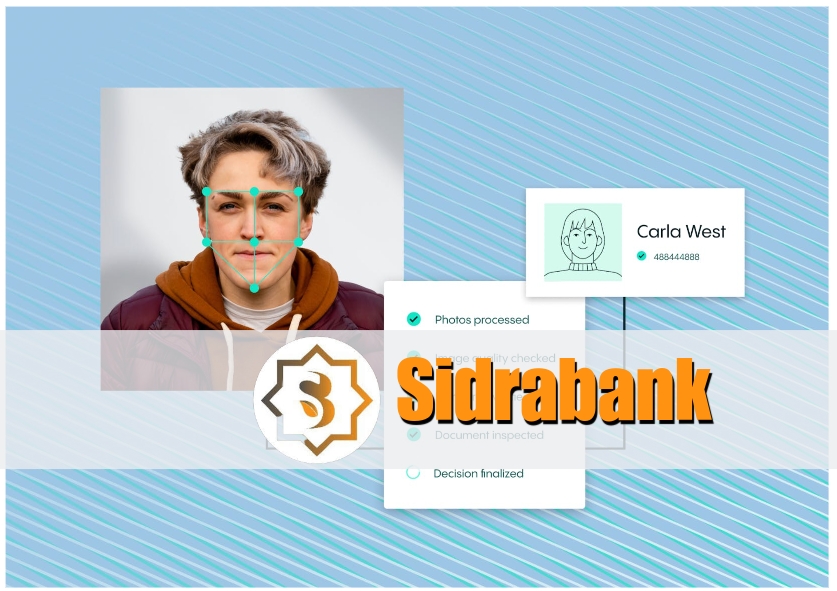



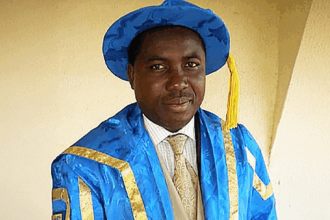



I am sending you 1π! Pi is a new digital currency developed by Stanford PhDs, with over 47 million members worldwide. To claim your Pi, follow this link https://minepi.com/daiv101 and use my username (daiv101) as your invitation code.
Keep mining Pi! Reactivate if you have given up! Pi is well worth your few second a day effort. It is the only free mining Layer 1 crypto project with over 100 million people joined and 55 million miners active. Remember , money goes to wherever people are. Pi communities in over 230 countries worldwide are the most vibrant communities. It has over 3.1 million followers in X and will soon catch up with the 2nd most popular crypto Ethereum ‘s 3.2 million. The long journey of 5 year development is near completion. Pi Network has plan to open mainnet in 2024, your efforts will be greatly rewarded soon! The Pi IOU has been trading in several exchanges since January 2023 and the price is at over $100/Pi. Why do you think that it can commend such a high price before it even officially goes public? Please think harder!
Mine Pi for free on your phone!
I am sending you 1π! To claim your Pi, follow link https://minepi.com/yajer72 use (yajer72), your invitation code.
Pi is a new digital currency developed by Stanford PhDs, with over 47 million members worldwide.
I am sending you 1π!
To claim your Pi, follow this link
https://minepi.com/dreamtreats and
use my username (dreamtreats) as your invitation code
#Athene #Network #ATH #Pi #PiNetwok #OpenEx #OEX
Good news Athene Network launched offical P2P trading Wesbite
Now you buy Sell … Ath Gem Pi on this Trading Site
Register your account link 👇
https://play.google.com/store/apps/details?id=network.athene.app
Refferal code. 61b3fbe999
Satoshi – Global Free Airdrop
Satoshi is the world’s top one free airdrop platform,we will have various outstanding projects and tens of million crypto world residents.
https://www.btcs.love/invite/6yygn