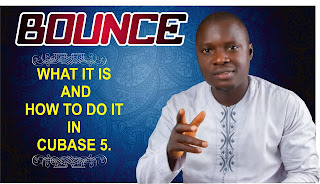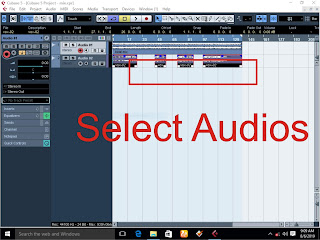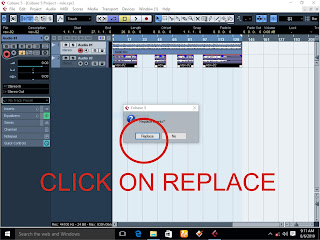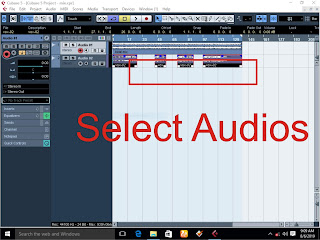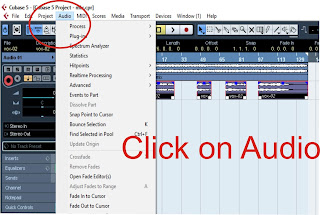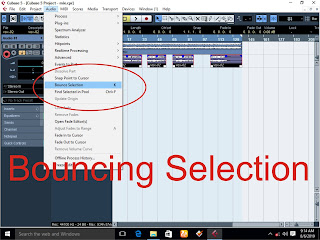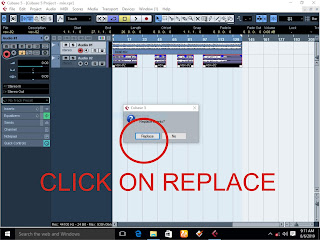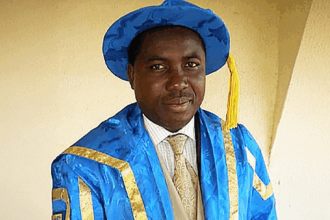Cubase is the most powerful music production software which is user friendly and multipurpose in terms of performance and function. However many producers still find it difficult to use. As a producer I still recall how I used to glue audios together thinking it was the right way to bounce the but I later realized that all what I was doing wasn’t just the right way to achieve that, so, though it’s easy to do that in Cubase 5 but as a novice, sometimes it may be very challenging for you to just stumble over the function and understand that its actually the one you are looking for.
What is Bounce.
Bounce is a function designed in most music production softwares especially Cubase that is used to merge two or more audio files together on the same channel. It may look dirty to allow many short audios on the same channel to stay at separate locations, so bouncing them will merge them together to form a single audio on the same channel. You cannot bounce audios on different channels to form a single audio file
Why is Audio bounce necessary?
Just like I mentioned earlier in this article, bouncing audios together helps in so many ways which includes:
Ø Reducing the number of short audio files on the same channel.
Ø Reducing the weight of the project. If the system’s configuration is not high enough recording plenty audios may cause dragging or sometimes totally freeze the system thereby making it difficult to proceed with the project smoothly.
Ø Reduces complexity in working: For instance, if I recorded several audio files on the same channel, applying transpose to the audio files individually may be very stressful so hence the need to merge them together so that it becomes easy or simple to process without using effects rack.
How to bounce Audio
If you are using Cubase 5 or Nuendo 4 then it may be very easy for you to achieve this. I took time to write this article in a way that you will be guided on the easiest ways possible to achieve this in Cubase 5 and even the lower version SX that is gradually fading away since the emergence of Cubase 5 and 10 respectively. To bounce audio files in Cubase 5 follow these steps:
Method 1
Ø Highlight all the audio files you want to merge as a single file or hold down ctrl key and select them by single clicking on them
Ø Once you are done with the selection, hold down ctrl key on your keyboard and right click on any of the selected audio files.
Ø From the list of options that appears locate audio > bounce selection
Ø After processing the bounce, it will ask if you want to replace the file with the merged file
Method 2
This method requires you to first of all set a key command for bounce first. So if you know how to set key commands in Cubase 5 then skip the next steps,
Ø Go to file
Ø Locate key command from the drop down menu
Ø From the displayed box, locate the audio folder
Ø Click on + sign just by the left side of the audio folder
Ø Select bounce
Ø Input a value for it may be letter “K” or use any other letter of your choice.
Ø Click on assign
Ø Click on OK
Now you are done creating your key command for bounce, so we will now go ahead and use our letter “K” which was set to be the shortcut of bounce.
Note:this is the shortest way to bounce audios as you won’t be going back regularly to set key commands, except when Cubase is uninstalled or the system is formatted that you will have to set the key command again.
Ø After selecting the audio files, just press letter “K” on your keyboard and audio will be merged together
Ø Click on replace and you are done.
Method3
Congratulations, you have successfully learnt all the ways of bouncing audio files on the same channel together.
I hope the article is helpful, please share and write your comments in the comment box below.
Sign Up For Daily Newsletter
Be keep up! Get the latest breaking news delivered straight to your inbox.
[mc4wp_form]
By signing up, you agree to our Terms of Use and acknowledge the data practices in our Privacy Policy. You may unsubscribe at any time.