In a bid to enhance user experience within the Pi Network ecosystem, the introduction of QR codes in Pi Wallet marks a significant leap forward in simplifying transactions for Pioneers and businesses alike.
To leverage this feature, Pi Network users can follow these simple steps:
1. Open your Pi Wallet on the Pi Network Browser.
2. Tap “Pay / Request” and choose “Scan or Show QR Code.”
3. Under the “My Code” tab, view your QR Code, which shares your wallet address without revealing your Pi Network username.
4. For networking purposes, tap the “Add Contact” tab to share a QR code with your username, allowing peers to save your wallet address in their address book.
To scan a QR code, users have two straightforward methods:
Method 1:
Simply use your phone’s camera app to scan another Pi Network user’s QR code, just like any other QR code.
Method 2:
1. Tap “Pay / Request” in the Pi Wallet.
2. Choose “Scan or Show QR Code.”
3. Under the “Scan” tab, scan the Pi QR code using your phone’s camera.
Once a QR code is scanned, users have three options:
1. Send Pi to the scanned address.
2. Request to receive Pi from the scanned address.
3. Save the scanned address in their contacts for future use.
This QR code feature in Pi Wallet streamlines the process of sending and receiving Pi, offering a more convenient transaction experience for all users. Whether you’re a Pioneer or a business entity, embracing this new feature can significantly upgrade your interaction with the Pi Network. Read Similar Story













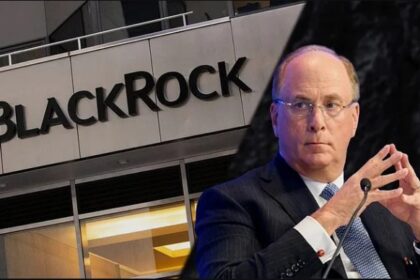



https://ice.io/@kanest
https://m.avive.world/register/?vcode=90j24b
https://www.btcs.love/invite/6yygn
https://www.facebook.com/profile.php?id=61553953190005&mibextid=ZbWKwL
I am sending you 1π! Pi is a new digital currency developed by Stanford PhDs, with over 47 million members worldwide. To claim your Pi, follow this link https://minepi.com/daiv101 and use my username (daiv101) as your invitation code.