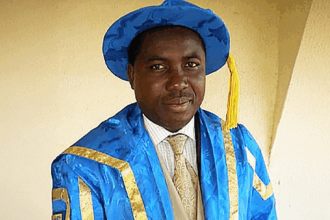The official cryptocurrency wallet of Binance, Trust Wallet, supports 65 different blockchains and gives users access to more than 4.5 million different cryptocurrencies. Unlike the majority of centralized wallets, the Trust Wallet gives users access to decentralized applications (DApps), enabling secure communication with DApps on any supported blockchain.
These 3 easy steps will allow you to add the CoreDAO Network to your Trust Wallet Browser Extension.
Step 1: Open your Trust Wallet Browser Extension, then select the settings icon in the bottom right corner (image 1 & 2).

Step 2: Choose the network with which the custom network is connected. This time, we’re going to go for Ethereum (see image 1).

Step 3: Enter the CoreDAO network information when prompted by the “Add custom network” (image 1) input boxes as indicated below. Use the information below simply:
Network Name: Core Blockchain
RPC URL: https://rpc.coredao.org/
Chain ID: 1116
Token Symbol: CORE
Block Explorer URL: https://scan.coredao.org
Then press the bottom-left button that says “Add custom network.”
You’re done
To view the new network, return to the main screen of your wallet. In your Trust Wallet Extension, you can now send and receive tokens on the Core DAO network.

The Core Mainnet went live on January 14th, 2023. The Satoshi Plus consensus, which runs at the heart of the Core Network, combines Proof of Work (PoW) and Delegated Proof of Stake (DPoS) to capitalize on each technology’s advantages while also attempting to address its flaws. This consensus is offered by Core as a solution to the infamous “blockchain trilemma” problem.
The hard cap for $CORE, the native token of the Core Network, is 2.1 billion tokens. The exact percentage to be burnt will be decided by the DAO and will be taken from all block rewards and transaction fees.