The easiest way to sign up for Pi Network is to ask an already registered person to refer you or you can simply use my invitation code during the registration process. My invitation code is: Terfai
To register for the Pi (π) Network, follow the steps highlighted below and do a successful registration that will see you mining Pi (π) soon:
1. The first step to be taken is to download the Pi (π) App from the app store for those who are using the iphone while those who are using Android phones can download the app from Playstore.
2. Secondly, there are two ways by which one may Sign Up. The first is to Sign Up using Facebook while the second is to sign up using phone number.
(Ia). Using Facebook: first login to your Facebook account then go back to the Pi Network App and click on the “Continue with Facebook”.

(Ib) Once the step above is done properly, then you will be required to provide an invitation code. Then you can simply put: Terfai
(II) Using phone number: the second way of Signing Up is to use your phone number. Here, the first thing to do is to locate your country of residence and not your country of birth, since the phone number required must be verified in your present location. You can do this by using a downward arrow ⬇️ as shown in the picture below.

The next thing is to input your phone number. Then click “GO”.
(IIb) A “One Time Password (OTP)” (a six digit number) will be sent to your phone number in order to verify that it is active and you are the owner of the phone.
(IIc) The last step here is to provide an invitation code which I recommend using my username: Terfai
Once you’re done with the registration, you will start mining Pi (π) everytime you login which is even required to be done at least once in every 24 hours.
















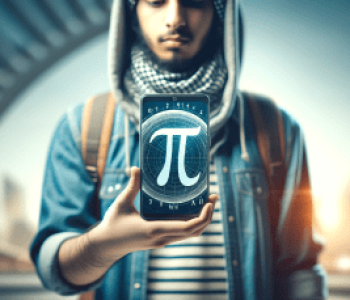
xeynhjttcpnbpocxvamizacfuwgudm
Zubafinji guri
Abbaty
Pi network
ma good
I need help to register and understood more about kyc
I could help you with that .
Chat me up on ( 09020036283 )
No charges just use my referral code
Pls I need help for register
Pls I need help in creating a username
I can help you with that .
https://minepi.com/Evamickey11
You can use my link to register, use my username “Evamickey11” as referral code .
Once you click on the link, it takes you to PI network, where you download the app and then you register once you open the app .
Chat me up on : 09020036283 (watsapp line) if you need guildline . No charges but use my referral code 😁😁