The first CORE token airdrop will start on February 8th. This is a comprehensive explanation on how to claim your airdrop, both on a computer and a mobile device.
Before claiming your airdrop, make sure the network has been added to your MetaMask wallet. Please refer to the Add Core to MetaMask tutorial for complete instructions.
Please visit the Core DAO website once you have successfully integrated the Core network to your wallet.

1. You can select “Airdrop” from the menu in the upper right corner.
This will open a sidebar where you must select your nation of citizenship.

2. The website will automatically choose a nation that is associated with your IP. Please press the “Confirm” button to confirm if the proper nation is displayed.
3. Use the drop-down menu next to the displayed nation to see the full list of countries and select your home country if the automatically detected country is not where you now reside.
You will move immediately to the following stage after selecting the appropriate country.
4. You need to connect your wallet in the following step.

5. Select the MetaMask wallet from the list of choices.
The “Connect” button becomes active once you choose the MetaMask option.
6. You must connect your wallet to the page to receive your CORE tokens after clicking the “Connect” button.
7. A pop-up window from your MetaMask wallet will appear and prompt you to change networks if you are not currently connected to the Core Mainnet network.
Kindly read the rest steps through this Link










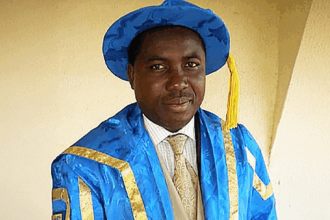


Great info about crytocurrency!