Dogecoin (DOGE) is one of the most well-known cryptocurrencies, originally created as a joke but later gaining massive popularity due to its strong community and widespread adoption. Like Bitcoin and other cryptocurrencies, Dogecoin operates on a decentralized blockchain network where transactions are recorded and verified using cryptographic techniques. One way to acquire Dogecoin is through mining, a process that involves solving complex mathematical problems to validate transactions and add them to the blockchain.
In this guide, we will provide a step-by-step explanation of how to mine Dogecoin, including the necessary hardware and software, as well as a detailed breakdown of all relevant terminologies used in the mining process.
What is Dogecoin Mining?
Dogecoin mining is the process of using computing power to solve cryptographic puzzles in order to confirm transactions on the Dogecoin blockchain. Miners compete to find a valid hash that meets the network’s difficulty requirements, and in return, they receive Dogecoin as a reward. Dogecoin uses the Proof-of-Work (PoW) consensus mechanism, specifically the Scrypt algorithm, which is different from Bitcoin’s SHA-256 algorithm.
Step-by-Step Guide to Mining Dogecoin
Step 1: Understand the Mining Methods
There are three primary methods for mining Dogecoin:
- Solo Mining – Mining Dogecoin alone, where you compete with other miners individually. This requires powerful hardware and a lot of computational power.
- Pool Mining – Joining a mining pool where multiple miners work together and share the rewards based on their contribution. This is the most efficient and recommended method for beginners.
- Cloud Mining – Renting mining power from a cloud mining service instead of purchasing hardware. While this option eliminates hardware maintenance, it may not always be profitable due to service fees.
Step 2: Choose the Right Mining Hardware
Dogecoin mining requires specialized hardware to be efficient. Here are the three main types of hardware used:
- CPU (Central Processing Unit) Mining
- Uses the computer’s processor for mining.
- Extremely inefficient for Dogecoin mining due to low processing power.
- GPU (Graphics Processing Unit) Mining
- Uses graphics cards (e.g., NVIDIA or AMD) for mining.
- More efficient than CPU mining, but requires high power consumption.
- ASIC (Application-Specific Integrated Circuit) Mining
Specialized hardware designed exclusively for cryptocurrency mining.
The most efficient method for mining Dogecoin due to high processing power and lower power consumption compared to GPUs.
Recommended ASIC Miners for Dogecoin
- Bitmain Antminer L7 – One of the most powerful Scrypt miners available.
- Goldshell Mini-Doge – A more compact and beginner-friendly ASIC miner.
Step 3: Install Mining Software
Once you have the appropriate hardware, you need mining software to connect your device to the Dogecoin network or mining pool.
Popular Mining Software for Dogecoin:
- CGMiner – A widely used open-source mining software.
- EasyMiner – A user-friendly option for beginners.
- BFGMiner – Suitable for more advanced miners who need greater customization options.
- MultiMiner – A graphical user interface (GUI) mining software that simplifies the process for new miners.
Step 4: Select a Mining Pool
If you choose pool mining, selecting a reliable mining pool is essential. Mining pools increase the chances of earning Dogecoin rewards by combining computing power with other miners.
Popular Dogecoin Mining Pools:
- Aikapool – A well-established mining pool supporting Dogecoin.
- Prohashing – Allows miners to mine different coins and receive Dogecoin as payment.
- Litecoinpool – A large pool that supports mining both Litecoin and Dogecoin (due to merged mining).
Once you join a mining pool, you will receive a worker ID, which is used to track your mining contributions.
Step 5: Set Up a Dogecoin Wallet
Before you start mining, you need a Dogecoin wallet to store your mined coins. There are different types of wallets to choose from:
Software Wallets
- Dogecoin Core Wallet (official full-node wallet).
- Trust Wallet (mobile wallet).
- Exodus Wallet (multi-asset wallet).
- Hardware Wallets
- Ledger Nano S/X
- Trezor Model T
- Online/Exchange Wallets
- Binance Wallet
- Coinbase Wallet
Important: Always store your private keys securely and consider using a hardware wallet for maximum security.
Step 6: Configure the Mining Software
Once your wallet and mining pool are ready, configure your mining software by following these steps:
- Download and install the mining software of your choice.
- Enter the stratum address of your chosen mining pool.
- Input your worker ID and wallet address.
- Set mining intensity and preferences (for GPU or ASIC mining).
- Start mining and monitor performance.
Most mining software provides a command-line interface (CLI) for configuration, while some (like MultiMiner) offer a graphical interface.
Step 7: Monitor and Optimize Mining Performance
To ensure efficient mining and maximize profits, regularly monitor your mining performance using these strategies:
- Check Hashrate – Ensure your mining rig is performing at optimal speed.
- Monitor Power Consumption – Use efficient cooling and power-saving settings.
- Overclocking (Advanced Users) – Some miners overclock GPUs/ASICs to improve performance, but this increases heat and energy usage.
- Regular Maintenance – Clean mining hardware and ensure proper ventilation.
Understanding Key Mining Terminologies
1. Hashrate
The speed at which a miner solves cryptographic puzzles. Measured in hashes per second (H/s), kilohashes (KH/s), megahashes (MH/s), or gigahashes (GH/s).
2. Difficulty
A measure of how hard it is to find a valid hash. It adjusts based on network activity to ensure blocks are mined consistently.
3. Block Reward
The number of Dogecoins miners receive for successfully mining a block. As of 2025, the block reward is 10,000 DOGE per block.
4. Mining Pool
A group of miners who work together to increase their chances of earning rewards. Rewards are distributed based on contribution.
5. Scrypt Algorithm
A hashing algorithm used by Dogecoin, Litecoin, and other cryptocurrencies. It is more memory-intensive than Bitcoin’s SHA-256.
6. Stratum Protocol
A protocol that allows miners to communicate with mining pools efficiently.
7. Orphaned Block
A block that is mined but not included in the main blockchain due to another competing block being validated first.
8. Merge Mining
A process where miners can mine multiple cryptocurrencies simultaneously without extra effort (e.g., Dogecoin and Litecoin).
9. ASIC Miner
A specialized mining device designed to mine a specific algorithm (e.g., Scrypt for Dogecoin).
10. Hash Function
A cryptographic function that converts input data into a fixed-length output, securing blockchain transactions.
Best Software for Mining Dogecoin
Mining Dogecoin requires specialized software that connects your mining hardware to the blockchain or a mining pool. Below is a list of the best Dogecoin mining software, categorized based on hardware type (CPU, GPU, and ASIC).
1. CGMiner
Best for: Advanced users (GPU & ASIC miners)
Supported OS: Windows, Linux, macOS
Algorithm: Scrypt, SHA-256
Key Features:
- Open-source and highly customizable.
- Supports remote control and monitoring.
- Allows overclocking and fan speed control.
- Supports multiple mining pools.
Pros:
✔ Highly flexible with advanced configuration options.
✔ Works with both GPUs and ASICs.
✔ Compatible with various mining pools.
Cons:
✖ Requires command-line knowledge (no GUI).
✖ Not beginner-friendly.
2. EasyMiner
Best for: Beginners (CPU & GPU miners)
Supported OS: Windows, Linux
Algorithm: Scrypt, SHA-256
Key Features:
- User-friendly graphical interface (GUI).
- Supports solo and pool mining.
- Includes a built-in wallet for managing earnings.
- Features a performance dashboard to monitor hashrate.
Pros:
✔ Simple and easy to use.
✔ Open-source and free.
✔ Includes a wallet for better mining management.
Cons:
✖ Limited to Windows and Linux.
✖ Less customizable than CGMiner.
3. BFGMiner
Best for: Advanced users (ASIC & FPGA miners)
Supported OS: Windows, Linux, macOS
Algorithm: Scrypt, SHA-256
Key Features:
- Optimized for ASIC and FPGA mining.
- Allows dynamic clocking and fan speed control.
- Supports multiple mining devices.
- Includes remote monitoring capabilities.
Pros:
✔ Highly optimized for ASIC mining.
✔ Low resource consumption.
✔ Multi-threaded mining support.
Cons:
✖ No built-in GUI (command-line only).
✖ Requires manual configuration.
4. MultiMiner
Best for: Intermediate users (ASIC, GPU & CPU miners)
Supported OS: Windows, Linux, macOS
Algorithm: Scrypt, SHA-256
Key Features:
- User-friendly GUI for easy setup.
- Auto-detects mining hardware.
- Allows switching between different mining algorithms.
- Remote monitoring and mining control.
Pros:
✔ Ideal for users new to mining.
✔ Automatically optimizes mining settings.
✔ Supports a variety of mining devices.
Cons:
✖ Less customizable than CGMiner and BFGMiner.
✖ Might not be as efficient for advanced miners.
5. Cudo Miner
Best for: Beginners & casual miners (GPU & CPU mining)
Supported OS: Windows, Linux, macOS
Algorithm: Scrypt, SHA-256
Key Features:
- Automatic algorithm switching for higher profits.
- Provides GPU and CPU mining support.
- Includes built-in mining profitability calculator.
- Supports mining multiple cryptocurrencies.
Pros:
✔ Simple and beginner-friendly interface.
✔ Optimizes mining for maximum earnings.
✔ Can be used on regular computers.
Cons:
✖ Not the best for high-end ASIC miners.
✖ Charges a small mining fee.
6. Awesome Miner
Best for: Professional miners managing multiple rigs (GPU & ASIC)
Supported OS: Windows
Algorithm: Scrypt, SHA-256
Key Features:
- Centralized management of multiple mining devices.
- Supports over 50 mining engines, including CGMiner and BFGMiner.
- Built-in profit-switching to maximize earnings.
- Provides remote monitoring and control.
Pros:
✔ Ideal for large-scale mining operations.
✔ Supports cloud mining and hardware mining.
✔ Offers automation for improved efficiency.
Cons:
✖ Paid version required for advanced features.
✖ Windows-only support.
7. NiceHash Miner
Best for: Users who want to rent mining power (CPU & GPU)
Supported OS: Windows, Linux
Algorithm: Various, including Scrypt
Key Features:
- Allows users to sell their mining power.
- Automatically selects the most profitable coin to mine.
- Built-in marketplace for renting or selling mining power.
- Easy setup for beginners.
Pros:
✔ No need to join a mining pool manually.
✔ Automatically adjusts for profitability.
✔ Great for casual miners.
Cons:
✖ Service fees reduce overall earnings.
✖ Mining rewards are paid in Bitcoin instead of Dogecoin.
8. Kryptex Miner
Best for: Casual miners (GPU & CPU mining)
Supported OS: Windows
Algorithm: Scrypt, SHA-256
Key Features:
- Supports background mining while using a PC.
- Auto-adjusts mining settings for optimal performance.
- User-friendly interface with real-time earnings tracking.
Pros:
✔ Simple to install and use.
✔ Minimal impact on PC performance.
✔ Pays in multiple cryptocurrencies, including Dogecoin.
Cons:
✖ High withdrawal fees.
✖ Limited customization options.
In case you’re mining BOTH Coins, then use this REWARD CODE: 114402
Choosing the Right Mining Software
Software Best For Supported Hardware Ease of Use Main Advantage
- CGMiner Advanced users GPU, ASIC Hard Highly customizable
- EasyMiner Beginners CPU, GPU Easy User-friendly interface
- BFGMiner Advanced users ASIC, FPGA Hard Optimized for ASIC mining
- MultiMiner Intermediate users GPU, CPU, ASIC Medium Auto-detects hardware
- Cudo Miner Beginners & casual miners GPU, CPU Easy Algorithm auto-switching
- Awesome Miner Professional miners GPU, ASIC Medium Centralized mining management
- NiceHash Miner Rental mining CPU, GPU Easy Automatically mines profitable coins
- Kryptex Miner Casual miners GPU, CPU Easy Background mining.
Conclusion
Dogecoin mining can be a profitable and exciting venture, but it requires careful planning, the right hardware, and ongoing optimization. While solo mining is challenging due to increased difficulty, joining a mining pool or using ASIC hardware significantly improves success rates.
By following this step-by-step guide and understanding the key terminologies, you can start your Dogecoin mining journey with confidence. Always monitor your energy consumption, ensure proper cooling, and stay updated with network changes to maximize efficiency.












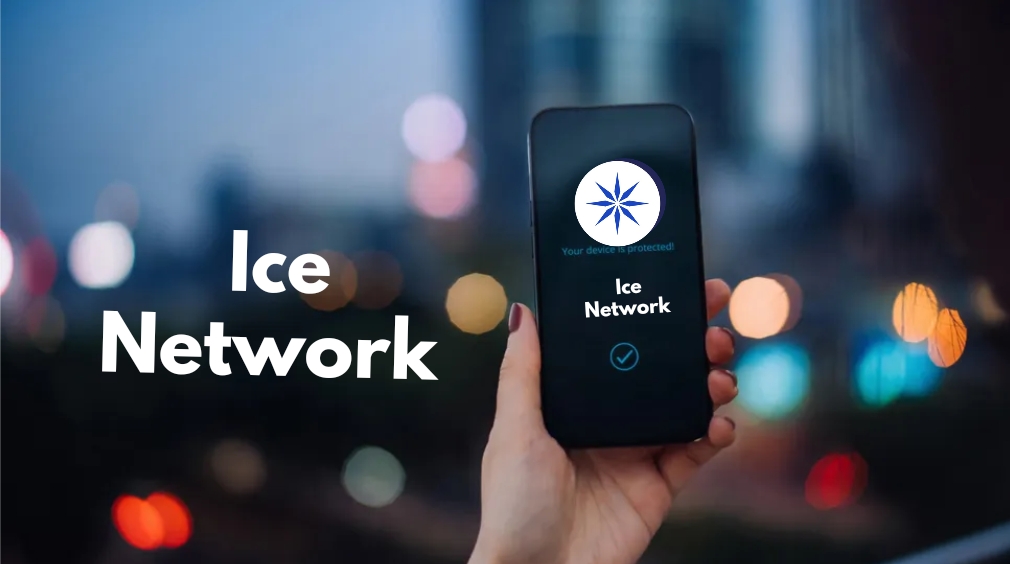




Keep mining Pi! Reactivate if you have given up! Pi is well worth your few second a day effort. It is the only free mining Layer 1 crypto project with over 100 million people joined and 55 million miners active. Remember , money goes to wherever people are. Pi communities in over 230 countries worldwide are the most vibrant communities. It has over 3.1 million followers in X and will soon catch up with the 2nd most popular crypto Ethereum ‘s 3.2 million. The long journey of 5 year development is near completion. Pi Network has plan to open mainnet in 2024, your efforts will be greatly rewarded soon! The Pi IOU has been trading in several exchanges since January 2023 and the price is at over $40/Pi. Why do you think that it can commend such a high price before it even officially goes public? Please think harder!
Mine Pi for free on your phone! I am sending you 1π! To claim your Pi, follow link https://minepi.com/yajer72 use (yajer72), your invitation code.
Downlaod BOTH Network Now and earn coins.
Referral Codel : hardstock72
https://play.google.com/store/apps/details?id=com.zantise.both_network